LEGO Technic App-Controlled Cat® D11 Bulldozer (#42131)
I've been looking forward to the LEGO Technic Cat® D11 Bulldozer since I first saw one in a local LEGO store.
After visiting LEGO Land in San Diego earlier this year and seeing the set again, I decided to finally make the purchase investment!
Prior to this set, my favorite LEGO set was the LEGO Technic Crane (#42009). But, it's hard to compete against a remote controlled bulldozer that can navigate my numerous piles of LEGOs.
With 3,854 pieces, 6kg, and at 26cm tall, 37cm wide, and 57cm long, it's a pretty hefty set. Instead of "Binge Building" per my typical fashion, I spread this project out over a few weeks. I think it made the build more enjoyable, and I know my back appreciated it.
The Bulldozer is remotely controlled via the LEGO Technic CONTROL+ Mobile App. I used the iOS version. I found it to be a pretty impressive and easy to use app. There are numerous tools for calibration, two different interfaces for controlling the Bulldozer. My kids also love playing with it, and they use every feature, ranging from raising/lowering the ladder to leveling the blade in preparation for bulldozing.
As a programmer, I had one other curiosity around the platform's extensibility, and whether I could write custom code (Python) to control the Bulldozer. I stumbled across this post on the PyBricks website. It looks very promising and seems to support what I had in mind. I was very pleased to see how far LEGO and the open-source community has advanced the platform.
Mid-Build + Mario Animated Series in BG.
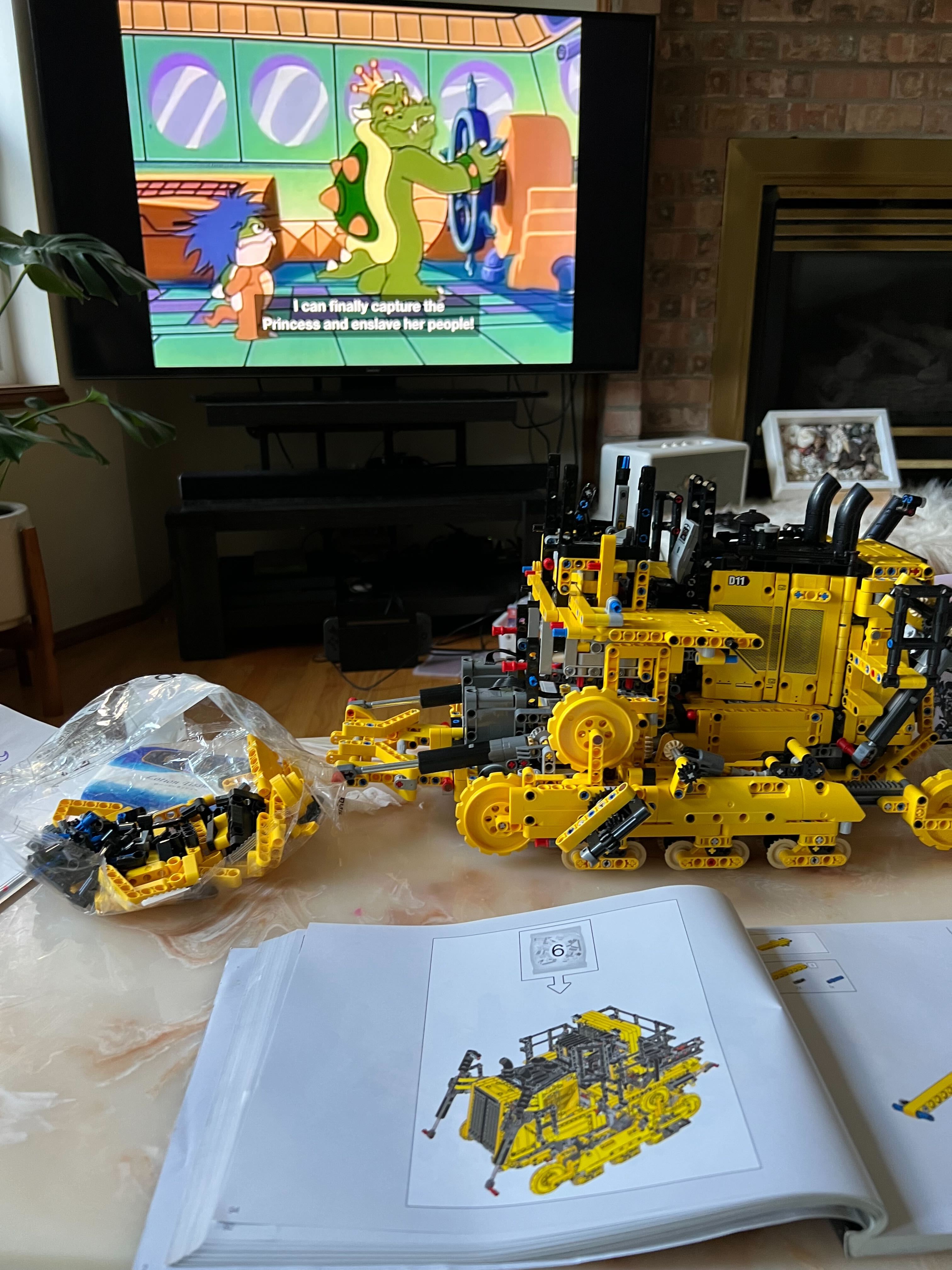
Nearing completion, About to start the blade.

After the Bulldozer is built, the next steps are to use the LEGO Technic CONTROL+ Mobile App to connect to the Bulldozer and then perform calibration. I had no issues connecting, however calibration failed a few steps in. My first step was to simply try and re-calibrate, and pay more attention to all the gears & shafts. Upon further examination, I was able to manually confirm that a yellow, slidable cog seems to installed upside-down.
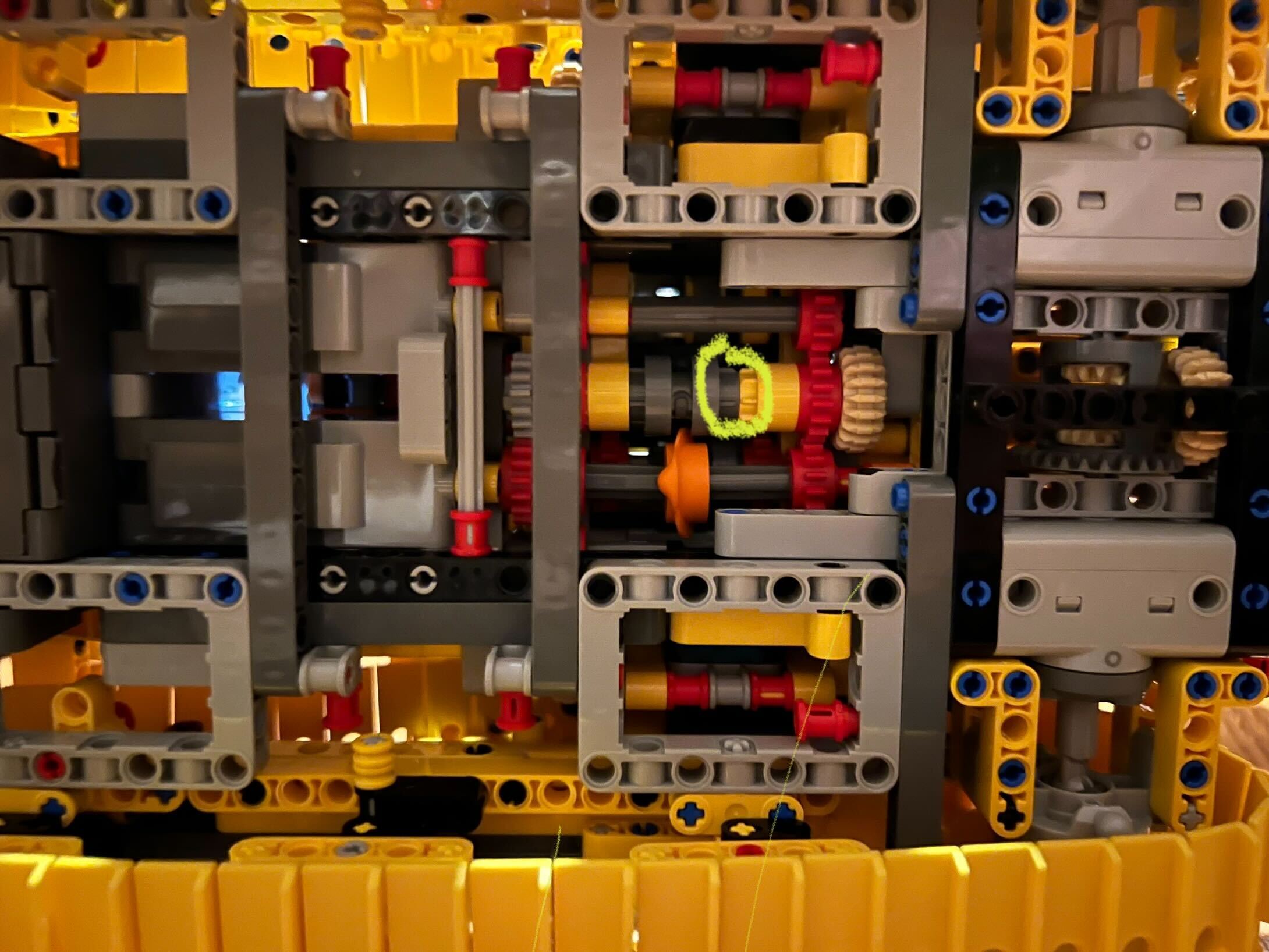
Thought there was still a problem. I had no idea how I was going to take it apart. There aren't really instructions online for such specific teardowns.
I didn't spend much time mulling over the decision and began taking it apart in the largest chunks I could.

I finally got the Bulldozer opened up so that I can swap the gear. Afterwards, I re-assembled everything, and hoped that there weren't any other undiscovered errors.
Calibration Complete!
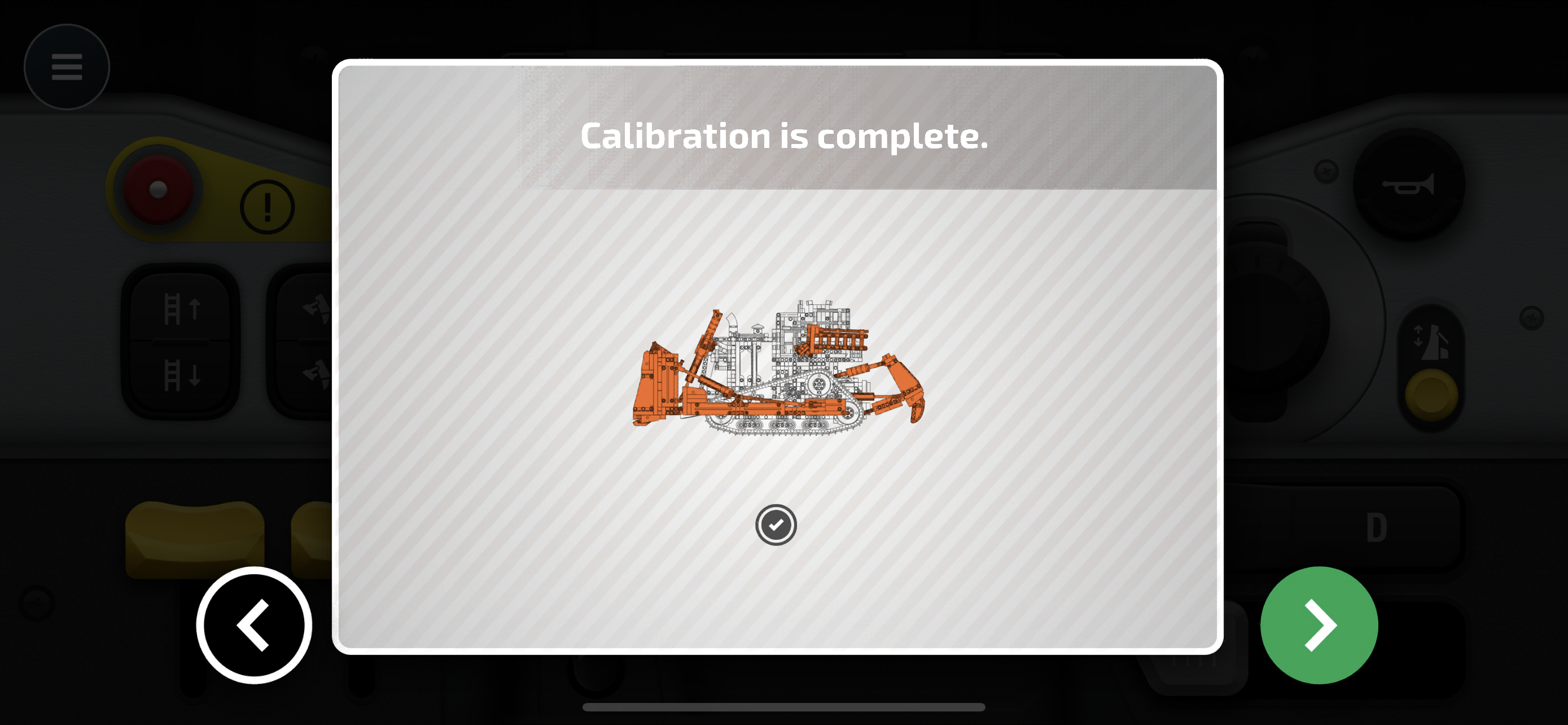
The default Control Scheme. I enjoy the Joystick version (will upload)

Final Build + Chloe & Scarlett

Close Up

Next Up, Videos uploads.
 Arrived
Arrived
 Ninja Turdle
Ninja Turdle